On September 19, 2014, 27 year old Jack McAtee went missing from Frisco, Colorado. He hasn’t been seen since. He was last seen wearing a red/maroon hoodie, blue jeans, a tan hat and moccasins. Friends and family think one of the areas he might be in is Arches National Park. He liked to hike there and it’s possible that he got a ride to the park, went hiking alone and was injured. A few weeks ago, friends of the family asked us to fly over the “Great Wall” area of the park, one of his favorite hiking areas, and shoot vertical (straight down) photography at 3″ resolution. We’ve created a Google Earth file for the imagery we produced. If you want to help in the search, download the file, click on a marker for the full resolution image and search through it. If you see anything at all, let them know. At the very least we can help eliminate the need to search on foot large areas of the park. To learn more, visit this https://maverickdental.com/clomid-over-the-counter/ website: http://www.findjackmcatee.com/
To download the Google Earth file, click on the image below:
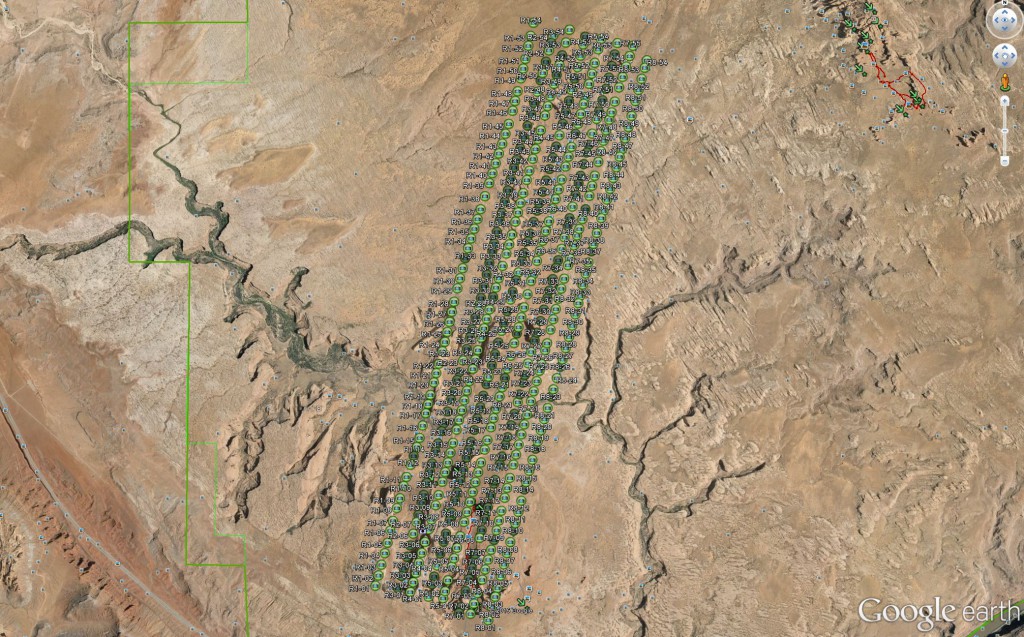

Allen- Great idea. I love to “fly” Google Earth. This is just a small way that others can participate in a search, even from a distance. I am having difficulty loading this. It’s still hung up after 45 minutes with a message “This file is from a previous version of Google Earth, or is not in Google Earth format” along with another window that says “Reading Google Earth 4 format”.
I forgot to mention that it’s trying to load in Photoshop.
That’s really strange. You should just be able to download the .kmz file to your computer, then open in in Google Earth. I’ve tested it on several different machines and it works fine. I’ll see if I can figure out what’s happening.
Allen,
Yes, if I just try to open the file it doesn’t find Google Earth, but if as you said copy the .kmz it opens in GE perfectly.
Dave